This is the place where you will find details about the accessible API provided by Kronometrix for its users.
The Kronometrix API can be accessed over HTTP or HTTPS, using standard POST requests. The examples in this documentation will use standard HTTP, but using HTTPS should be straightforward.
Accessing the API
To access the API you will have to use one of the two authentication methods:
- using an API Token
- using basic authentication
The response from the server will be 200 OK in case of success, or an http error code in case of failure. The body of the response will consist of a string with JSON-encoded data, with various fields in case of succes, or a description of the error in case of failure.
HTTP POST Request:
POST /api/get_subscriptions HTTP/1.1
Host: 192.168.2.56
Token: 8c24562ce3ae7812ef709934b7858b03
Response:
401 Unauthorized
{
"error": "Invalid token"
}Authentication
Authentication with username & password and with token
To authentication with the Kronometrix server using the API you can use one of the two authentication methods:
- using an API Token (recommended)
- using basic authentication
Using an API Token
API Token authentication
POST /api/get_subscriptions HTTP/1.1
Host: 192.168.2.56
Token: 8c24562ce3ae7812ef709934b7858b03
The recommended authentication method is the one using an API Token. This method is more secure and also offers better performance.
This method consists of using an API Token with every HTTP request you make to the API. The token must be present in the API request’s header under the field name “Token”:
Token: <api_token>
The API Token can be obtained by logging in Kronometrix and accessing the section Settings -> API Tokens. You can generate multiple API Tokens and name them according to their uses. The API Tokens are related only with your user account and will allow access only to your subscriptions and datasources, according to the set up visibility.
Using basic authentication
Basic authentication
POST /api/get_subscriptions HTTP/1.1
Host: 192.168.2.56
Authorization: Basic dXNlcm5hbWU6cGFzc3dvcmQ=
The second authentication method is the one using “basic authentication”. With this method, you can use your username and password directly to make API requests. This method is less secure because it sends authentication information in plain text. Also, it is less performant server-side.
All examples below will use API Token authentication, but basic authentication can also be used.
Create new API Token
Request
curl -X POST -H "Token: <api_token>" -d '{
"params": {
"token_name": "The token name"
}
}' "http://<kronometrix_url>/api/create_token"
Response
{
"token": "b3442fa2c7730d78a52497e37598e56c"
}
It is possible to create a new API Token using this API call:
Request
http://<kronometrix_url>/api/create_token
| Parameter | Details |
|---|---|
| token_name | The name of the token to be created |
Response
The API Token that has been created
| Field | Details |
|---|---|
| token | The newly created API Token |
Delete API Token
Request
curl -X POST -H "Token: <api_token>" -d '{
"params": {
"token": "477f78c737e6300e52184f1e31f29942"
}
}' "http://<kronomentrix_url>/api/delete_token"
Response
{
"removed": "477f78c737e6300e52184f1e31f29942"
}
You can delete existing API tokens using this API call:
Request
http://<kronometrix_url>/api/delete_token
| Parameter | Details |
|---|---|
| token | The token to be deleted |
Response
The API Token that has been deleted
| Field | Details |
|---|---|
| removed | The deleted API Token |
If the token didn’t exist, it will still appear as if it has been deleted (so you will get no error from trying to delete an inexistent token)
Create new user
Request
curl -X POST -d '{
"params": {
"username": "johndoe",
"email": "johndoe@gmail.com",
"first_name": "John",
"last_name": "Doe",
"company": "ACME",
"country": "BS"
}
}' "http://<kronomentrix_url>/api/create_user"
Response
OK
You can create a new user using the following API call:
Request
http://<kronometrix_url>/api/create_user
| Parameter | Details |
|---|---|
| username | The username of the new user |
| The e-mail address of the new user | |
| first_name | The new user’s first name |
| last_name | The new user’s last name |
| company | The new user’s company |
| phone | The new user’s phone number (optional) |
| title | The new user’s title (optional) |
| address | The new user’s address (optional) |
| city | The new user’s city (optional) |
| postalcode | The new user’s postal code (optional) |
| country | The country 2-letters code with capital letters (ex: BS for Bahamas) |
Response
The text OK in case of success (with HTTP code 200 OK), or a JSON structure describing the error in case another HTTP code is received (thus denoting a failure):
| Field | Details |
|---|---|
| error | The error message |
Please note that this API endpoint doesn’t need an authentication token. This is the only API call which doesn’t require authentication.
Provisioning
List subscriptions
Request
curl -X POST -H "Token: <api_token>" "http://<kronometrix_url>/api/get_subscriptions"
Response
[
{
"monitoring_object": "cpd",
"user_role": [
"owner"
],
"id": "998d1bd7d61e8850952902c3bc3a81f1",
"monitoring_object_name": "Computer Performance",
"name": "My Subscription",
"description": "This is an example subscription"
},
{
"monitoring_object": "wpd",
"user_role": [
"admin"
],
"id": "08b861f5919722505166b81f95fde672",
"monitoring_object_name": "Web Application Framework Performance",
"name": "My Web Subscription",
"description": ""
}
]
This endpoint retreives the list of subscriptions the user has access to, with associated informations.
Request
http://<kronometrix_url>/api/get_subscriptions
No parameters needed
Response
A JSON-encoded array, each element of the array corresponding to a subscription and having these fields:
| Field | Details |
|---|---|
| id | The ID of the subscription |
| name | The name of the subscription |
| description | The description of the subscription |
| monitoring_object | The ID of the monitoring object |
| monitoring_object_name | The name of the monitoring object |
| user_role | Array of roles the user has for this subscription |
Create new subscription
Request
curl -X POST -H "Token: <api_token>" -d '{
"params": {
"name": "Name of the subscription",
"description": "The description of the API-created subscription",
"type": "wpd"
}
}' "http://<kronomentrix_url>/api/create_subscription"
Response
{
"subscription_id": "5a332f210e37bb8c2a928bccd5423e33"
}
This endpoint allows the user to create a new subscription of a specified type.
Request
http://<kronometrix_url>/api/create_subscription
| Parameter | Details |
|---|---|
| name | The name of the new subscription |
| description | A description of the new subscription (optional) |
| type | The type of the new subscription |
Response
The ID of the new subscription
| Field | Details |
|---|---|
| subscription_id | The ID of the new subscription |
Delete subscription
Request
curl -X POST -H "Token: <api_token>" -d '{
"params": {
"sid": "5a332f210e37bb8c2a928bccd5423e33"
}
}' "http://<kronomentrix_url>/api/delete_subscription"
Response
{
"removed": "5a332f210e37bb8c2a928bccd5423e33"
}
This endpoint allows the user to delete an existing subscription. Attention! This operation can’t be reverted, so use with care!
Request
http://<kronometrix_url>/api/delete_subscription
| Parameter | Details |
|---|---|
| sid | The ID of the subscription to be deleted |
Response
The ID of the subscription that has been deleted
| Field | Details |
|---|---|
| removed | The ID of the subscription that has been deleted |
Rename subscription
Request
curl -X POST -H "Token: <api_token>" -d '{
"params": {
"sid": "4be4d9aef4ed832301e331c30ab88e5d",
"name": "Another name",
"description": "Edited description"
}
}' "http://<kronomentrix_url>/api/rename_subscription"
Response
{
"renamed": "4be4d9aef4ed832301e331c30ab88e5d"
}
This endpoint provides the user with the possibility to change the name of the subscription, or its description.
Request
http://<kronometrix_url>/api/rename_subscription
| Parameter | Details |
|---|---|
| sid | Subscription ID to be renamed |
| name | The new name of the subscription |
| description | The new description of the subscription (optional) |
Response
The ID of the subscription that has been renamed
| Field | Details |
|---|---|
| renamed | The ID of the subscription that has been renamed |
List datasources
This endpoint retreives the list of datasources which correspond to a subscription and which can be accessed by the user.
Request
curl -X POST -H "Token: <api_token>" -d '{
"params": {
"sid": "<subscription_id>"
}
}' "http://<kronomentrix_url>/api/get_ds"
Response
[
{
"id": "527debbd-c89b-5ea9-8052-ea8a4ae93cee",
"name": "ds-name1",
"monitoring_object": "cpd"
},
{
"id": "566ac121-59c7-509d-92e0-028b3c8d6154",
"name": "other-ds",
"monitoring_object": "cpd"
}
]
Request
http://<kronometrix_url>/api/get_ds
| Parameter | Details |
|---|---|
| sid | Subscription ID for which to query for datasources |
Response
A JSON-encoded array, each element of the array corresponding to a datasource and having these fields:
| Field | Details |
|---|---|
| id | The ID of the datasource |
| name | The name of the datasource |
| monitoring_object | The ID of the monitoring object |
Search datasources
Request
curl -X POST -H "Token: <api_token>" -d '{
"params": {
"sid": "9ee583c7d0a8b314c947dccfdcd922ca",
"search": "te"
}
}' "http://<kronomentrix_url>/api/search_ds"
Response
[
{
"id": "a1153f37-57f5-5046-b117-ac195faff39a",
"monitoring_object": "cpd",
"name": "tethys"
}
]
This endpoint offers the users the possibility to search for a datasource in a subscription by datasource name or ID. The call will return a list of datasources that contain the search string in their name or ID.
Request
http://<kronometrix_url>/api/search_ds
| Parameter | Details |
|---|---|
| sid | Subscription ID in which to search for datasources |
| search | The search term (part of the datasource’s name or ID) |
Response
A JSON-encoded array, each element of the array corresponding to a datasource and having these fields:
| Field | Details |
|---|---|
| id | The ID of the datasource |
| name | The name of the datasource |
| monitoring_object | The ID of the monitoring object |
Delete datasources
Request
curl -X POST -H "Token: <api_token>" -d '{
"params": {
"sid": "9ee583c7d0a8b314c947dccfdcd922ca",
"datasources": [
"b2fadd11-f143-529f-bd97-5f5e30b19499",
"527debbd-c89b-5ea9-8052-ea8a4ae93cee"
]
}
}' "http://<kronomentrix_url>/api/delete_ds"
Response
{
"deleted": [
"b2fadd11-f143-529f-bd97-5f5e30b19499",
"527debbd-c89b-5ea9-8052-ea8a4ae93cee"
]
}
This endpoint allows the user to delete one or many datasources in a subscription. Attention! This operation can’t be reverted, so use with care!
Request
http://<kronometrix_url>/api/delete_ds
| Parameter | Details |
|---|---|
| sid | The ID of the subscription from which to delete the datasources |
| datasources | An array of datasource IDs |
Response
The list of datasource IDs that have been deleted
| Field | Details |
|---|---|
| deleted | An array of datasource IDs that have been deleted |
List devices of a datasource
Request
curl -X POST -H "Token: <api_token>" -d '{
"params": {
"sid": "9ee583c7d0a8b314c947dccfdcd922ca",
"dsid": "e03b7160-f82b-5125-871b-3567e76cb190"
}
}' "http://<kronomentrix_url>/api/get_ds_devices"
Response
{
"eth0": [
"linux-nicrec"
],
"sda2": [
"linux-diskrec"
],
"cpu0": [
"linux-cpurec"
],
"sda1": [
"linux-diskrec"
],
"cpu1": [
"linux-cpurec"
],
"sda5": [
"linux-diskrec"
],
"sda": [
"linux-diskrec"
],
"system": [
"linux-sysrec",
"linux-hdwrec"
]
}
This endpoint returns the list of devices and associated messages, for a certain datasource.
Request
http://<kronometrix_url>/api/get_ds_devices
| Parameter | Details |
|---|---|
| sid | The ID of the subscription in which the datasource resides |
| dsid | The ID of the datasource |
Response
A JSON-encoded hash table, with each key representing a device ID, and the corresponding value consisting of an array of message names for that device.
Add an user to a subscription
Request
curl -X POST -H "Token: <api_token>" -d '{
"params": {
"sid": "9ee583c7d0a8b314c947dccfdcd922ca",
"email": "test@gmail.com",
"name": "John Doe",
"role": "viewer",
"ds_groups": ["5cc0a6701281b08e1f1733aaa6d4a41d"]
}
}' "http://<kronomentrix_url>/api/adduser_subscription"
Response
{
"added": "Existing user has been added"
}
This endpoint allows a subscription admin or owner to allow access to another user (existing in Kronometrix, or a completely new user).
Request
http://<kronometrix_url>/api/adduser_subscription
| Parameter | Details |
|---|---|
| sid | The ID of the subscription to allow access to |
| The email address of the user to be added | |
| name | The name of the user to be added; used for communication with the user if he will be invited to Kronometrix |
| role | The role given to the user for this subscription; can be “owner”, “admin”, “provider”, “viewer” |
| ds_groups | An array of datasource groups IDs to give access to, if the role is “provider” or “viewer”. A special value all_ds can be used to specify all datasources of the subscription |
Response
A JSON-encoded structure representing the result of the operation or an error if the operation fails
| Field | Details |
|---|---|
| added | A text message specifying if the user exists in Kronometrix or it has been invited |
| or | |
| error | A text describing the error |
Remove an user from a subscription
Request
curl -X POST -H "Token: <api_token>" -d '{
"params": {
"sid": "9ee583c7d0a8b314c947dccfdcd922ca",
"uid": "e0977c97ba60db95dedd8b8926bd0627"
}
}' "http://<kronomentrix_url>/api/rmuser_subscription"
Response
{
"removed": "e0977c97ba60db95dedd8b8926bd0627"
}
This endpoint allows a subscription admin or owner to remove access for another user. The user’s ID to be removed must be known. The removed user will NOT be deleted from Kronometrix.
Request
http://<kronometrix_url>/api/rmuser_subscription
| Parameter | Details |
|---|---|
| sid | The ID of the subscription to remove access from |
| uid | The ID of the user to be removed |
Response
A JSON-encoded structure representing the result of the operation or an error if the operation fails
| Field | Details |
|---|---|
| removed | The ID of the user that has been removed |
| or | |
| error | A text describing the error |
Due to the “additive” nature of the ACL implementation, it is possible to receive a successful response even if the user didn’t exist or not enough privileges are available.
Send data
Request
curl -X POST -H "Token: <api_token>" -H "Content-Type: application/x-www-form-urlencoded" -d 'payload=win-sysrec:9ee583c7d0a8b314c947dccfdcd922ca:TEST:system:1458174060:0.17:0.00:0.00:0.09:0.09:99.61:0.01:0.00:49:790:34.20:5627684:10826808:16454492:65.80:0.00:0:2490368:2490368:0:0.00:0:9:146.42:0:0:0:9:146.42:8:1.23:0:0:5:0.59:0:0:14:1.82:48aae8722de9a0f1b50b906ee32c69f888ee7b2deaf42e3133ec6dbece4ba31b' "http://<kronomentrix_url>/api/private/send_data"
Response
OK
This is the API call through which data enter Kronometrix. All datasources send data using this API call. This API call supports only token-based authentication!
Request
http://<kronometrix_url>/api/private/send_data
| Parameter | Details |
|---|---|
| payload | The message to be processed by Kronometrix |
Response
The text OK in case of success (with HTTP code 200 OK), or a text describing the error in case another HTTP code is received (thus denoting a failure).
General considerations
- the authentication method for this call must be token-based (basic authentication doesn’t work)
- the payload is sent as a
x-www-form-url-encodedfield (not as JSON-encoded data structure, like for the other API endpoints) - some messages require to have a hash at the end. Generally, sha256 hashing algorithm is used. This last field must contain the hash for the entire message up until the last separator
Payload format
The payload contains a single message which is transmitted to Kronometrix. All messages are defined within the Kronometrix platform and are uniquely identified by their message_id.
A message is composed of multiple fields separated by a character, which also is defined within the Kronometrix platform. The separator character is a property of the message. As a general recommendation, we propose the use of characters : or ; as separators (keep in mind that the character : can be also found in the ISO formatted date field, so in this case the character ; is recommended).
The order of the fields is also defined in the platform as a characteristic of the message. The only restriction here is that the message must always begin with the message ID. The rest of the fields can be defined in any order, but the order in which the fields are specified in the message definition must be the same as the order in which the fields appear in the sent message.
A message is composed of the following fields:
- message_id: the ID of the message. This ID uniquely identifies the message within the platform. The message must always begin with the message ID.
- sid: the subscription ID. All messages must have this field.
- dsid: the ID of the datasource. All messages must have this field. Datasources are provisioned (created) when the first message with a new
dsidis received. Then, to send data for the same datasource, you must use the samedsid. - dev_id: the ID of the device. All messages must have this field. A datasource can have multiple devices (for example, for a computer, which is regarded as a datasource, you can have multiple devices, like CPU0, CPU1, disk_c etc.). If you don’t want to use this feature, you can use a generic device ID, like
system - timestamp: the timestamp of the message. The timestamp can be specified as a UNIX timestamp (like the one in the example – the number of seconds since 1.01.1970) or as an ISO formatted date:
2016-09-27 18:50:07 - various fields of type “numeric”, “counter”, “inventory”, “metadata”, “status” or “instrument”:
- numeric: a numeric field, which is processed for generating all statistics defined in the message. The field is also stored in the raw data file
- counter: a numeric field which contains the sum of the values until the current moment. When received, it is processed as a difference between this value and the previous received value. The field is also stored in the raw data file
- inventory: a general text field which is recorded as a “property” of the datasource. It can contain, for example, the host name, the OS name or version etc. The field is also stored in the raw data file
- metadata: a general text field which sets one of the following object properties: datasource name, datasource description. The field is also stored in the raw data file only if it is defined as
ds_name_log(for setting the datasource name) - status: a general text field which contains a status information. The possible values for this field are defined in the message definition. When received, Kronometrix calculates what percent of the time is spent for each status value. The field is also stored in the raw data file
- instrument: a numeric field, similar with the type numeric, but which is not stored in the raw data file
- hash: this field is optional (there are some messages which are defined without a hash field). It contains a hash (of type SHA256) of the entire message, without the hash field and the separator before it. The hash field must always be the last field in the message.
Send bulk data
Request
curl -X POST -H "token: <api_token>" -H "message-id: <message_id>" -H "subscription-id: <subscription_id>" -H "datasource-id: <datasource_id>" -H "device-id: <device_id>" -d '<payload>' "http://<kronomentrix_url>/api/private/send_data_bulk"
Response
OK
This is the API call through which bulk data enter Kronometrix. Bulk data is the kind of generic data that is stored in Kronometrix as a file (raw data file), but it is not parsed in any way. This can be useful for uploading log dumps, binary data (e.g. images) or any other kind of big data. This API call supports only token-based authentication!
Request
http://<kronometrix_url>/api/private/send_data_bulk
| Header field | Details |
|---|---|
| token | The API Token to be used for authentication |
| message-id | The ID of the message; this message must be defined as type="bulk" in the LMO |
| subscription-id | The ID of the subscription |
| datasource-id | The ID of the datasource |
| device-id | The ID of the device |
| hash | An sha256 hash of the payload (optional) |
Response
The text OK in case of success (with HTTP code 200 OK), or a text describing the error in case another HTTP code is received (thus denoting a failure).
General considerations
- all the header fields, except “hash”, are required
- the body of the request contains the payload; the size of the payload can be limited in the LMO (
request-max-size) - the LMO field
content-storagedefines if the latest payload received will overwrite the older content or it will be appended
Summary statistics
List message statistics
curl -X POST -H "Token: <api_token>" -d '{
"params": {
"message": "<message_id>"
}
}' "http://<kronometrix_url>/api/get_msg_stats"
Response
{
"monitoring_object": "cpd",
"message": "linux-sysrec",
"stats": [
{
"name": "cpupct",
"functions": {
"MAX": [ [300, 300 ], [10800, 60], [21600, 300], [43200, 900], [86400, 1800], [259200, 3600], [604800, 10800], [2592000, 43200], [7776000, 86400 ] ],
"SUM": [ [10800, 60], [21600, 300], [43200, 900], [86400, 1800], [259200, 3600], [604800, 10800], [2592000, 43200], [7776000, 86400 ] ],
"COUNT": [ [10800, 60], [21600, 300], [43200, 900], [86400, 1800], [259200, 3600], [604800, 10800], [2592000, 43200], [7776000, 86400 ] ],
"MIN": [ [300, 300 ], [10800, 60], [21600, 300], [43200, 900], [86400, 1800], [259200, 3600], [604800, 10800], [2592000, 43200], [7776000, 86400 ] ]
}
},
{
"name": "memusedpct",
"functions": {
"MAX": [ [300, 300 ], [10800, 60], [21600, 300], [43200, 900], [86400, 1800], [259200, 3600], [604800, 10800], [2592000, 43200], [7776000, 86400 ] ],
"SUM": [ [10800, 60], [21600, 300], [43200, 900], [86400, 1800], [259200, 3600], [604800, 10800], [2592000, 43200], [7776000, 86400 ] ],
"COUNT": [ [10800, 60], [21600, 300], [43200, 900], [86400, 1800], [259200, 3600], [604800, 10800], [2592000, 43200], [7776000, 86400 ] ],
"MIN": [ [300, 300 ], [10800, 60], [21600, 300], [43200, 900], [86400, 1800], [259200, 3600], [604800, 10800], [2592000, 43200], [7776000, 86400 ] ]
}
}
]
}
This endpoint lists the available statistics with intervals for a certain message. The message ID is the one listed for each device of the datasource.
Request
http://<kronometrix_url>/api/get_msg_stats
| Parameter | Details |
|---|---|
| message | The message ID for which to obtain the available statistics and intervals |
Response
A JSON-encoded hash table with these fields:
| Field | Details |
|---|---|
| monitoring_object | The ID of the monitoring object |
| message | The message ID (same with the “message” parameter sent) |
| stats | An array of objects, each object (hash-table) having these fields: “name” = parameter name; “functions” = an array of functions (hash table). Each element of the “functions” hash has the aggregation function ID as key (“MIN”, “MAX”, “SUM”, “COUNT”, “LAST”, “PERCENTILE”) and an array of intervals as value. Each interval is an array of 2 elements, first element representing the interval width in seconds, and the second element representing the resolution in seconds. |
List summary statistics functions
Request
curl -X POST -H "Token: <api_token>" "http://<kronomentrix_url>/api/get_stats"
Response
{
"name": "The Library of Summary Statistics Functions",
"description": "Includes Kronometrix summary statistics functions",
"id": "libssf",
"functions": {
"MIN": {
"name": "Min",
"id": "MIN",
"description": "Minimum value",
"formats": [
{ "format": "Min([x1, x2, ...])", "description": "Returns the minimum value from the array" }
]
},
"MAX": {
"name": "Max",
"id": "MAX",
"description": "Maximum value",
"formats": [
{ "format": "Max([x1, x2, ...])", "description": "Returns the maximum value from the array" }
]
},
...
}
}
This endpoint lists the available summary statistics functions available in Kronometrix.
Request
http://<kronometrix_url>/api/get_stats
No parameters needed
Response
A JSON-encoded hash describing the statistics functions library, with the following fields:
| Field | Details |
|---|---|
| name | The name of the library |
| description | A short description of the library |
| id | An internal library ID |
| functions | A hash of objects, each object (hash-table) having these fields: “id” = the ID of the function; “name” = the name (definition) of the function; “description” = a short description of the function; “formats” = an array with the available function formats |
Get statistical data
Request
curl -X POST -H "Token: <api_token>" -d '{
"params": {
"sid": "9ee583c7d0a8b314c947882fdcd922ca",
"dsid": "527debbd-c89b-5ea9-8052-ea8a4ae93cee",
"device": "system",
"message": "win-sysrec",
"param": "cpupct",
"function": "AVG",
"interval": "10800",
"resolution": "60"
}
}' "http://<kronometrix_url>/api/get_values"
Response
[
[
1457441220000,
3.03
],
[
1457441280000,
3.25
],
[
1457441340000,
3.08
],
[
1457441400000,
2.91
]
...
]
This endpoint lists statistical data for the required datasource, device, message, parameter, function, interval and resolution.
Request
http://<kronometrix_url>/api/get_values
| Parameter | Details |
|---|---|
| sid | Subscription ID |
| dsid | Datasource ID |
| device | Device ID |
| message | Message ID |
| param | Parameter name |
| function | Aggregation function |
| interval | Interval width |
| resolution | Resolution |
Response
A JSON-encoded array, each element of the array being an array of 2 elements, the first element representing the unix timestamp in milliseconds (multiplied by 1000), and the second element representing the value of the parameter for that timestamp. The second value may be null, which means that there is not an available value for that timestamp.
Raw data
List raw data files
Request
curl -X POST -H "Token: <api_token>" -d '{
"params": {
"sid": "9ee583c7d0a8b314c947dccfdcd922ca",
"dsid": "527debbd-c89b-5ea9-8052-ea8a4ae93cee",
"date": "2016-03-16"
}
}' "http://<kronomentrix_url>/api/list_raw_data_files"
Response
[
{
"file": "nicrec.e1iexpress.2016-03-16.krd",
"size": "94 KB"
},
{
"file": "cpurec.cpu2.2016-03-16.krd",
"size": "59 KB"
},
{
"file": "cpurec.cpu5.2016-03-16.krd",
"size": "59 KB"
},
{
"file": "hdwrec.system.2016-03-16.krd",
"size": "126 KB"
},
{
"file": "cpurec.cpu7.2016-03-16.krd",
"size": "59 KB"
},
{
"file": "cpurec.cpu0.2016-03-16.krd",
"size": "59 KB"
},
{
"file": "cpurec.cpu6.2016-03-16.krd",
"size": "59 KB"
},
{
"file": "diskrec.diskC.2016-03-16.krd",
"size": "124 KB"
},
{
"file": "diskrec.diskD.2016-03-16.krd",
"size": "116 KB"
},
{
"file": "cpurec.cpu1.2016-03-16.krd",
"size": "59 KB"
},
{
"file": "cpurec.cpu3.2016-03-16.krd",
"size": "59 KB"
},
{
"file": "cpurec.cpu4.2016-03-16.krd",
"size": "59 KB"
},
{
"file": "sysrec.system.2016-03-16.krd",
"size": "263 KB"
}
]
This endpoint lists the available raw data files for a certain date (day). Please note that the date is in yyyy-mm-dd format!
Request
http://<kronometrix_url>/api/list_raw_data_files
| Parameter | Details |
|---|---|
| sid | Subscription ID |
| dsid | Datasource ID |
| date | The date for which to list files |
Response
A JSON-encoded array, each element of the array being a hash table with two elements: file = the file name; size = the file size.
Download raw data file
Request
curl -X POST -H "Token: <api_token>" -d '{
"params": {
"sid": "9ee583c7d0a8b314c947dccfdcd922ca",
"dsid": "527debbd-c89b-5ea9-8052-ea8a4ae93cee",
"file": "sysrec.system.2016-03-16.krd"
}
}' "http://<kronometrix_url>/api/get_raw_data_file"
Response
1458086400:0.58:0.00:0.00:0.30:0.28:98.63:0.01:0.00:74:1342:41.54:6834524:9619968:16454492:58.46:0.73:18064:2472304:2490368:0:5.41:0:11:188.44:0:0:0:11:193.85:11:2.89:0:0:7:0.80:0:0:18:3.69
1458086460:0.43:0.00:0.00:0.24:0.19:98.84:0.00:0.00:74:1339:41.52:6832560:9621932:16454492:58.48:0.73:18064:2472304:2490368:0:0.00:0:10:169.21:0:0:0:10:169.21:9:1.27:0:0:6:0.64:0:0:15:1.91
1458086520:0.43:0.00:0.00:0.27:0.15:98.77:0.00:0.00:74:1325:41.49:6827092:9627400:16454492:58.51:0.73:18064:2472304:2490368:0:1.34:0:10:143.63:0:0:0:10:144.97:10:2.30:0:0:6:0.67:0:0:17:2.97
1458086580:0.42:0.00:0.00:0.24:0.19:98.78:0.01:0.00:75:1317:41.49:6826668:9627824:16454492:58.51:0.73:18064:2472304:2490368:1:17.34:0:13:180.12:0:0:0:14:197.46:9:1.23:0:0:6:0.63:0:0:15:1.86
1458086642:0.78:0.00:0.00:0.33:0.46:98.41:0.02:0.00:74:1321:41.60:6845692:9608800:16454492:58.40:0.73:18064:2472304:2490368:0:0.26:0:20:662.37:0:0:0:20:662.63:10:2.35:0:0:7:0.72:0:0:18:3.07
...
This endpint allows users to download a raw data file.
Request
http://<kronometrix_url>/api/get_raw_data_file
| Parameter | Details |
|---|---|
| sid | Subscription ID |
| dsid | Datasource ID |
| file | File name to download |
Response
The file content
Widgets
List widgets
Request
curl -X POST -H "Token: <api_token>" "http://<kronomentrix_url>/api/get_widgets"
Response
{
"bc34d59ea95b38992569b9ac79e37b32": {
"subscription_id": "9ee583c7d0a8b314c947dccfdcd922ca",
"subscription_name": "Computer Performance",
"params": {
"cpu": {
"val": "566ac121-59c7-509d-92e0-028b3c8d6154:system:linux-sysrec:cpupct:LAST:300:300"
}
},
"settings": {
"type": "gauge",
"gauge_color": "#55af0f",
"gauge_aswidget": true
},
"name": "CPU Gauge",
"description": ""
},
"7a550181d038429b1dd4f8ccbc1ac758": {
"subscription_id": "9ee583c7d0a8b314c947dccfdcd922ca",
"subscription_name": "Computer Performance",
"params": {
"cpu": {
"val": "527debbd-c89b-5ea9-8052-ea8a4ae93cee:system:win-sysrec:cpupct:AVG:10800:60",
"color": "#619639"
},
"memory": {
"val": "527debbd-c89b-5ea9-8052-ea8a4ae93cee:system:win-sysrec:memusedpct:AVG:10800:60",
"color": "#0e74b2"
}
},
"settings": {
"type": "chart",
"chart_aswidget": true,
"chart_haslegend": true,
"chart_type": "line"
},
"name": "CPU & Memory utilization",
"description": "in %"
}
}
This endpoint lists the available widgets for the current user, with associated information.
Request
http://<kronometrix_url>/api/get_widgets
No parameters needed
Response
A JSON-encoded array, each element of the array corresponding to a widget, having as the key the widget ID and containing these fields:
| Field | Details |
|---|---|
| name | The name of the widget |
| description | The description of the widget |
| subscription_id | The ID of the subscription |
| subscription_name | The name of the subscription |
| params | An array of params, each element having as key the name of the param (unique) and as value a hash-table with the elements “val” having the param’s value and “color” having the line color (color needed only for chart widgets) |
| settings | A hash-table containing at least one element – “type”, which can be “chart”, “indicator” or “gauge”; the rest of the hash’s elements are dependant on the type of the widget |
Create new widget
Request
curl -X POST -H "Token: <api_token>" -d '{
"params": {
"name": "API-created widget",
"description": "The description of the API-created widget",
"subscription_id": "9ee583c7d0a8b314c947dccfdcd922ca",
"params": {
"cpu": {"val": "527debbd-c89b-5ea9-8052-ea8a4ae93cee:system:win-sysrec:cpupct:AVG:10800:60", "color": "#D40B51"},
"memory": {"val": "527debbd-c89b-5ea9-8052-ea8a4ae93cee:system:win-sysrec:memusedpct:AVG:10800:60", "color": "#21C4B1"}
},
"settings": {
"type": "chart",
"chart_type": "line",
"chart_aswidget": true,
"chart_haslegend": true
}
}
}' "http://<kronomentrix_url>/api/create_widget"
Response
{
"widget_id": "65102c8e86cd5ed2baf60ebf69b31d9e"
}
This endpoint allows the user to create a new widget of a specified type, for a specified subscription.
Request
http://<kronometrix_url>/api/create_widget
| Parameter | Details |
|---|---|
| name | The name of the new widget |
| description | The description for the new widget |
| subscription_id | The ID of the subscription for which the widget is created |
| params | A hash-table of parameters for this widget; the keys are paramater names, and the values have two elements:val = the parameter value, with the format <ds_id>:<device_id>:<message_id>:<parameter>:<stat>:<interval>:<resolution>color = the parameter’s line color; needed only for widgets of type chart |
| settings | A hash-table with the widget settings; each widget type has its own set of settings, as follows: chart:type = “chart”chart_type = “line” or “stacked”chart_aswidget = true/false – the control is displayed as widget or notchart_haslegend = true/false – the chart has a legend or notgauge:type = “gauge”gauge_color = the hex value of the colorgauge_aswidget = true/false – the control is displayed as widget or notindicator:type = “indicator”indicator_type = “plain”, “widget” or “colored”indicator_color = the hex value of the color; needed only for indicator_type=“colored”indicator_decimals = the number of decimals; can be “0”, “1” or “2”indicator_unit = optional; a string with the indicator’s unit |
For the widgets of type chart, all parameters on a chart must have the same interval and resolution!
Response
The ID of the new widget
| Field | Details |
|---|---|
| widget_id | The ID of the new widget |
Delete widgets
Request
curl -X POST -H "Token: <api_token>" -d '{
"params": {
"widgets": ["79a58bc264faa53967c532d43377fe38", "1415799bc10b5a1aae81ac862fde795b"]
}
}' "http://<kronomentrix_url>/api/delete_widgets"
Response
{
"deleted": [
"79a58bc264faa53967c532d43377fe38",
"1415799bc10b5a1aae81ac862fde795b"
]
}
This endpoint allows the user to delete one or many widgets of his own. Attention! This operation can’t be reverted, so use with care!
Request
http://<kronometrix_url>/api/delete_widgets
| Parameter | Details |
|---|---|
| widgets | An array of widget IDs |
Response
The list of widget IDs that have been deleted
| Field | Details |
|---|---|
| deleted | An array of widget IDs that have been deleted |
Get widget embed code
Request
curl -X POST -H "Token: <api_token>" -d '{
"params": {
"widget_id": "7a550181d038429b1dd4f8ccbc1ac758"
}
}' "http://<kronomentrix_url>/api/get_widget_embed_code"
Response
<iframe width="600" height="300" frameborder="0" src="http://<kronometrix_url>/widgets/<uid>/7a550181d038429b1dd4f8ccbc1ac758"></iframe>
This endpoint provides the possibility to easily obtain the HTTP code to embed the widget on another web page.
Request
http://<kronometrix_url>/api/get_widget_embed_code
| Parameter | Details |
|---|---|
| widget_id | The ID of the widget to get the embed code for |
Response
The HTML code to use in your web page to embed this widget
Info
Get data analytics platform information
Request
curl -X POST -H "Token: <api_token>" "http://<kronomentrix_url>/api/get_kinfo"
Response
[
{
"Type": "K500"
},
{
"ID": "NA"
},
{
"Version": "1.6.4"
},
{
"Architecture": "x64"
},
{
"Name": "K500 Development"
},
{
"Last Updated": "NA"
},
{
"Modules": [
"authenticator: kauth 1.6.4",
"kernel: kkernel 1.6.4",
"messenger: kmesg 1.6.4",
"monitor: kmon 1.6.4"
]
},
{
"Manufactured": "Mon Jul 24 12:10:18 UTC 2017"
},
{
"Vendor": "SDR Dynamics, Helsinki, Finland"
},
{
"Registrant": "NA"
},
{
"Email": "NA"
},
{
"License": "NA"
}
]
This endpoint provides the possibility to list details about the Kronometrix installation.
Request
http://<kronometrix_url>/api/get_kinfo
No parameters needed
Response
A JSON-encoded array with various details about the Kronometrix installation.