This describes how to configure Kronometrix Data Recording package for FreeBSD, Linux, or Windows operating systems.
What you need before configuration
You can manually configure Kronometrix data recording on several operating systems. Before, configuring data recorders, you need to have You need to have Internet connectivity in order to access Kronometrix Data Recording packages or Kronometrix SaaS service.
Linux
Please check README.linux to verify the system prerequisites, how to install and setup KDR on Linux like operating systems.
RPM based systems
-
Download latest, stable x64 package
-
Install package
# rpm -ihv kdr-stable-rhel-x64.rpm
DEB based systems
-
Download lateast, stable Debian x64 package and armv8 package
-
Install package
# dpkg -i kdr-stable-debian-x64.deb
UNIX
Please check README.freebsd to verify the system prerequisites, how to install and setup KDR on FreeBSD UNIX operating systems.
FreeBSD systems
-
Download packages x64 package and armv8 package
-
Install package
# pkg install kdr-stable-freebsd-x64.txz
Windows
Please check README.windows to verify the system prerequisites, how to install and setup KDR on Windows operating systems.
Windows 2008, 2012, 2016 systems
-
Download x64 package
-
Execute kdr-stable-windows-x64.exe