This document describes how to get started with Kronometrix SaaS version for Louhi Networks customers.
Get Started
The simplest way to start using Kronometrix, is to use our online service, kronometrix.io operated by Kronometrix Analytics Finland. You can start and provision your data, no commitments, no installations required.

Create New Account
You can easily access the analytics platform, main login page and create your own user account by visiting: https://www.kronometrix.io/register
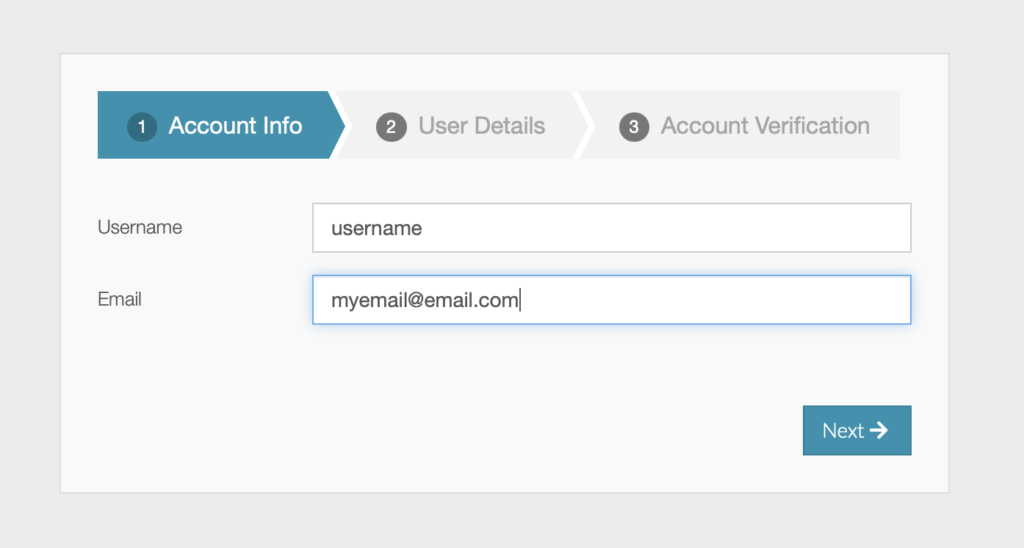
• Input your username and email address
• Click Next
After that you should fill-in basic information about your account:
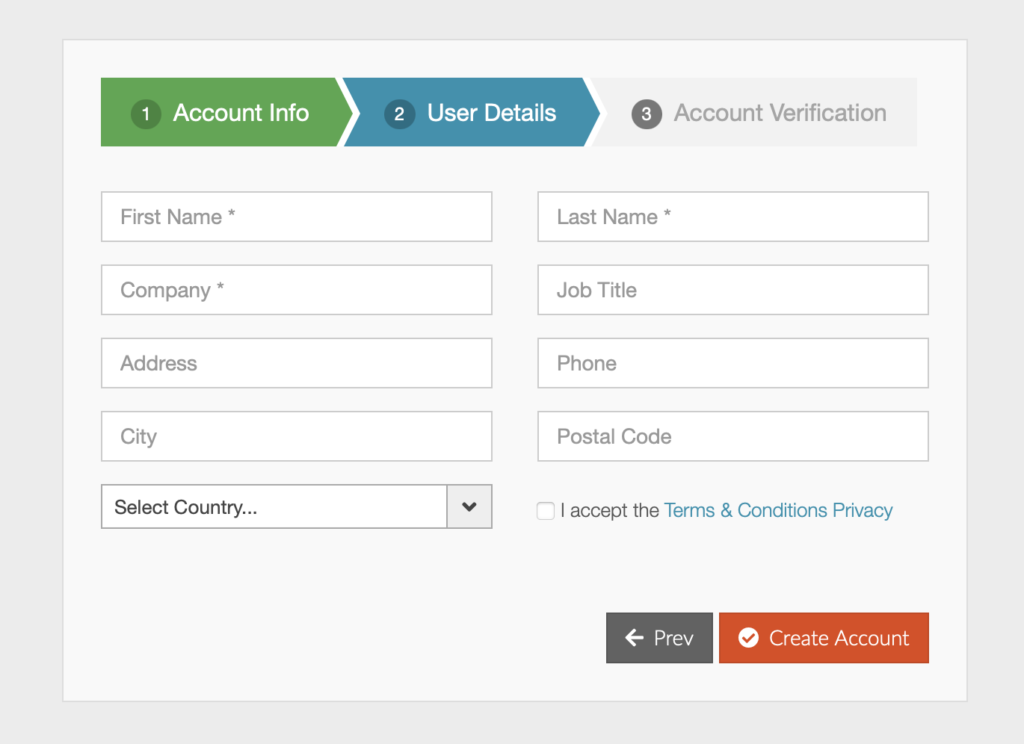
• Click Create Account
Make sure you input your email address to receive the Kronometrix invitation. After you have received the invitation, open your email and activate your account by setting your final password. After this you should be ready to login and get access to Kronometrix main homepage.
Create New Subscription
Before you can send and visualize your data, you need to create a data subscription. A data subscription is a collection of data sources of a certain type having a unique id (SID). Example: computer performance data subscription, end-user performance data subscription, indoor air quality data subscription. Kronometrix can handle one or many data subscriptions at the same time.
After you have an account you can easily create one or many data subscriptions from the main homepage. Click New subscription
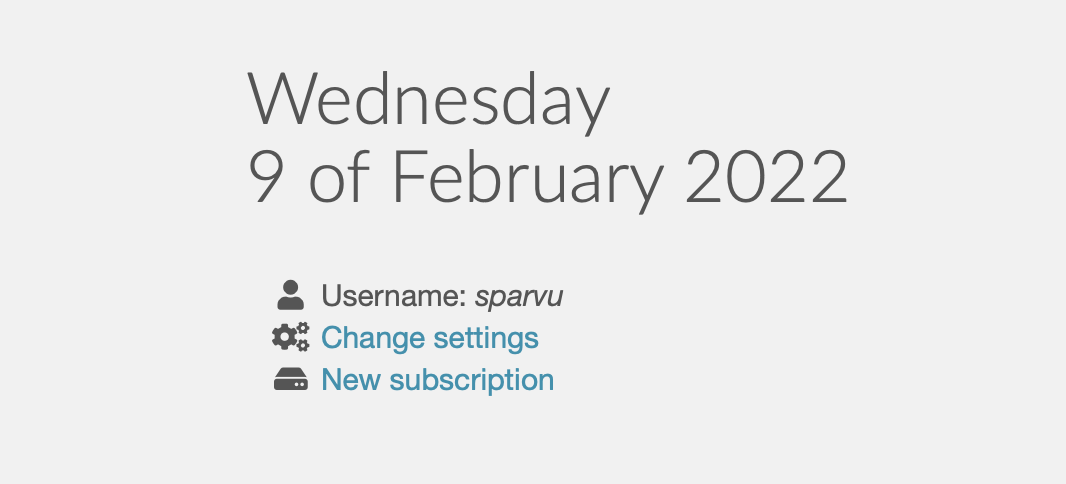
Select from your main homepage New subscription. Select the subscription type and prepare to provision data. See here for more details about Kronometrix data subscriptions
Provision Your Data
Follow the instructions, how to provision your data, displayed after creating your data subscription. For each type of subscription there are step by step instructions how to send data to Kronometrix.

Invite new users
Kronometrix is a multi-user, multi-subscription based system. It has its own user management, where one or many users can be invited to join and get access to one or many data subscriptions.
You are now ready to see and visualize your data. Next step, invite your colleagues or friends to participate and see your data.
Smart Alarms
To keep up and get notifications from Kronometrix, you can setup alarms. You can create any number of smart alarms. You need to have at least one data subscription which is live and receiving data from one or many data sources. To create a new smart alarm, you should open the left-side menu and select Settings, Thresholds