This document describes how to provision data from one or many enterprise services using Kronometrix Data Analytics Platform.
Create a new subscription
Login to Kronometrix
If you dont have a Kronometrix account make sure you read how to get started How to get started with Kronometrix SaaS. For on-premises same instructions apply, but making sure you are using your own platform installation.
Create your subscription
After you have an account you can easily create one or many data subscriptions from the main homepage. Click New subscription
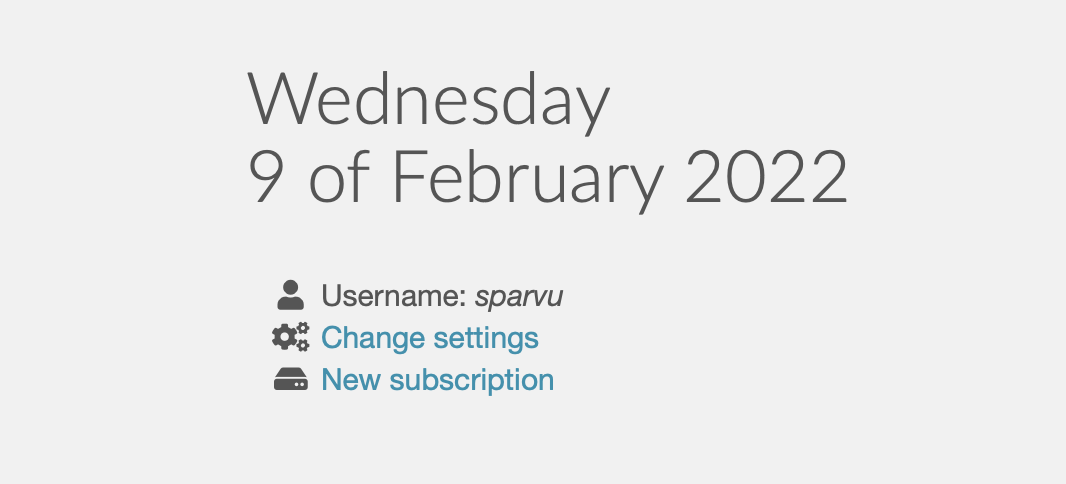
You should see after that a simple screen which offers access to different type of data subscriptions. Select a name and description of your subscription and chose End User Performance data as your subscription type:
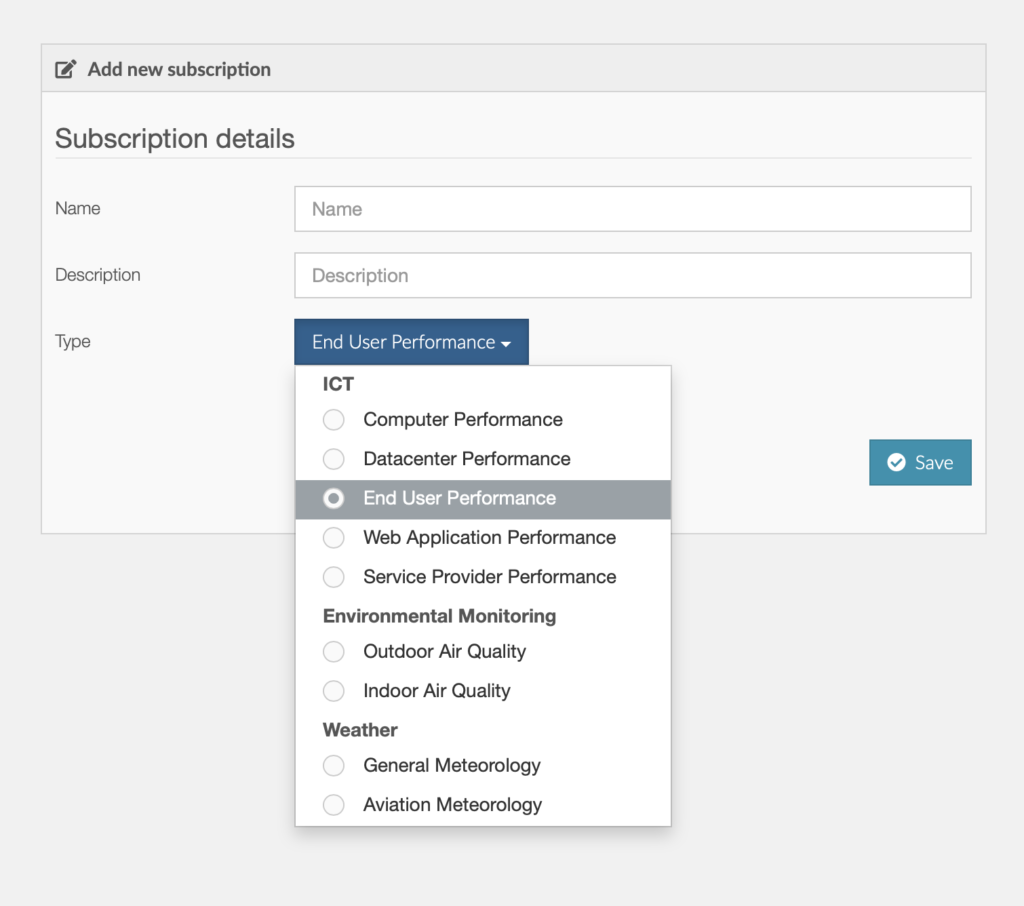
Provision your data
Next you should download and install the data recorders package, on every system you plan to collect data from. Follow the instructions, how to provision your data. You have access to three main sources of data:
- web sites
- enteprise services (IMAP, POP3, SMTP, LDAP
- X.509 certificates.
Using the provisioning page you can easily build your setup configuration, by adding one or many websites, services or digital certificates and download your configuration.
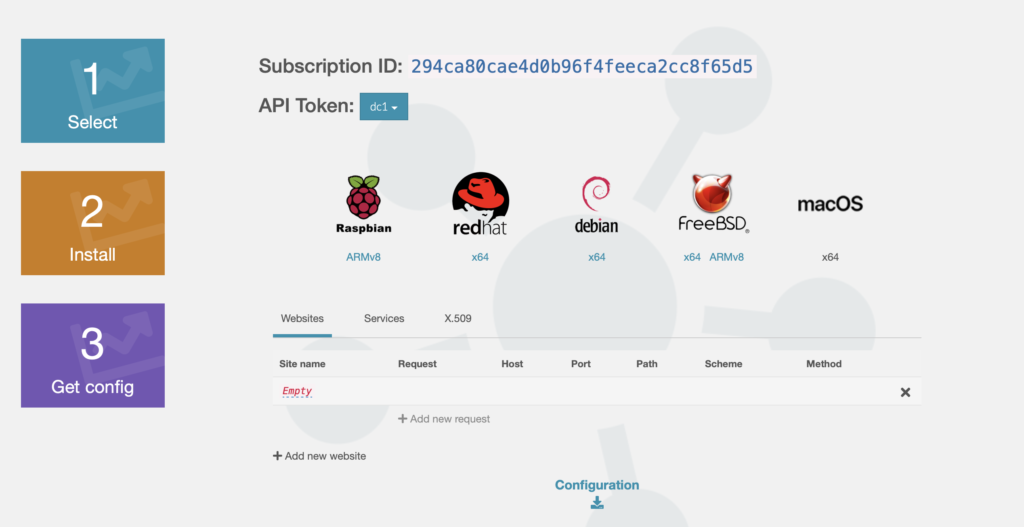
After this you will be able to see your data. If you need more information about Kronometrix products and services, please contact our support.